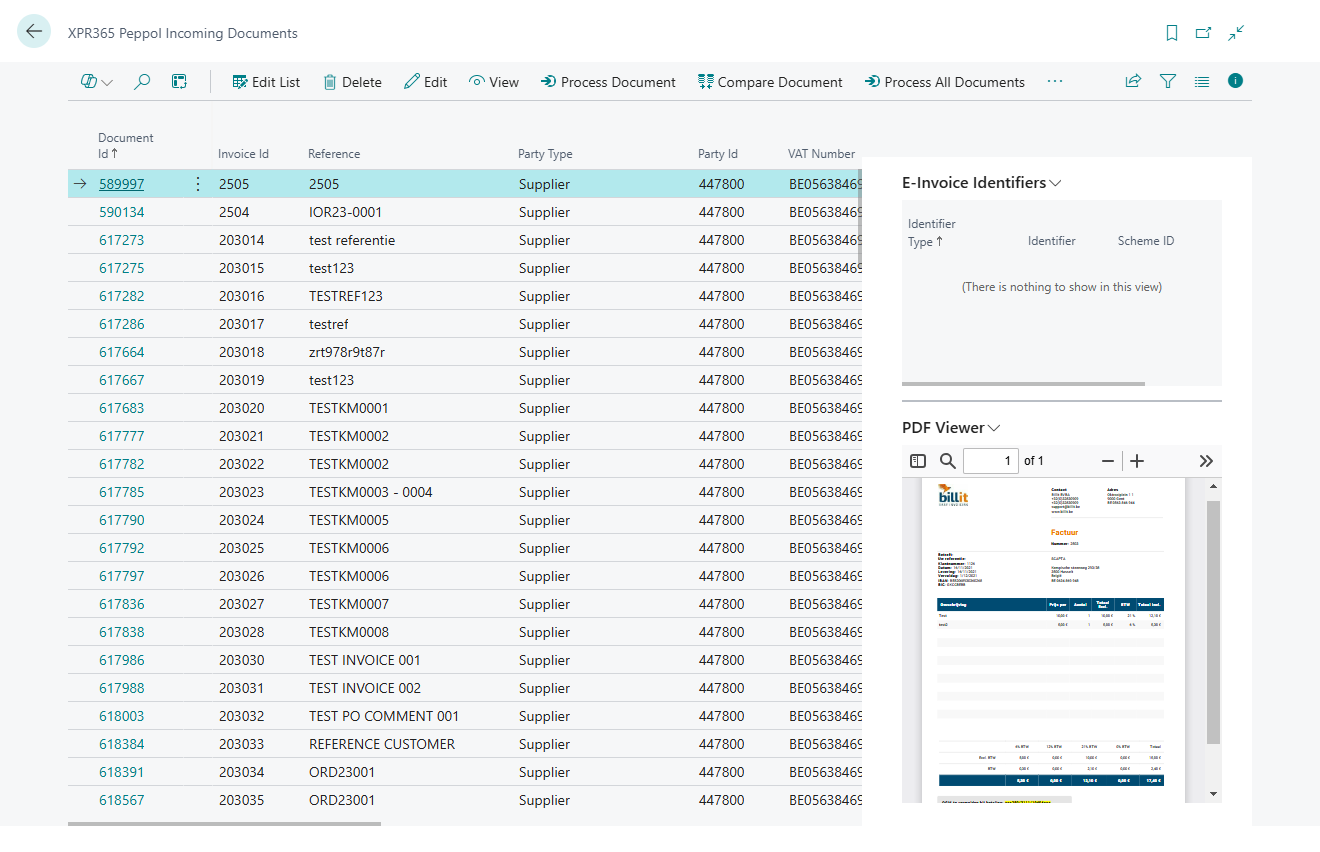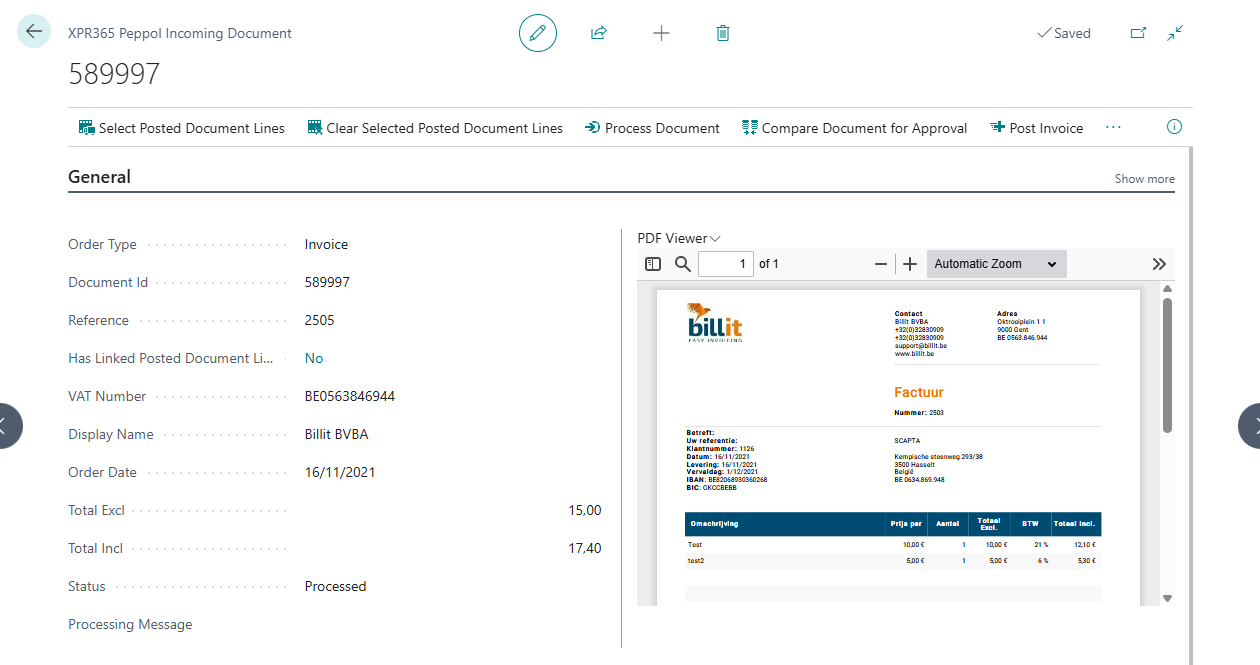Peppol by Billit
Peppol by Billit
Enable PDF Viewer
xpr365 Peppol by Billit makes it possible to display your incoming document directly on your screen without having to download it.
To enable the PDF Viewer
- Choose the
 icon, enter XPR365 Peppol Setup, and then choose the related link.
icon, enter XPR365 Peppol Setup, and then choose the related link. - Enable the Show PDF Viewer in Factbox Area checkbox to display the first attachment in the factbox.
- Enable the Show PDF Viewer in Page Area checkbox to display the first attachment in the page.
The PDF Viewer factbox or page area will be visible on the incoming documents, the purchase invoices/credit memos and the posted purchase invoices/credit memos.
Regardless of the settings, the PDF viewer will always be visible in the page area of the incoming document.