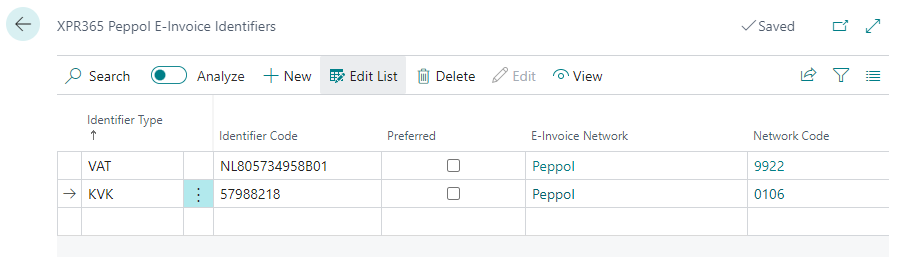Peppol by Billit
Peppol by Billit
Set up Identifiers
Peppol needs an identifier so that senders and receivers can easily recognize each other on the Peppol network.
There are 2 identifiers for the receiver of the outgoing documents.
- The company's VAT/enterprise number
- E-invoice identifiers
If available, they will be sent to Billit.
There are 3 identifiers to map the vendor on an incoming document. The matching is done in the following order:
- Peppol Party ID on the vendor card
- E-invoice identifiers
- The company's VAT/enterprise number
To match the vendor
You can manually enter the internal number of the vendor in the Billit environment in Business Central.
- Choose the
 icon, enter Vendors, and then choose the related link.
icon, enter Vendors, and then choose the related link. - Open the card for the vendor.
- Fill the XPR365 Peppol Party ID field with the internal number in Billit. This is an integer.
To get E-invoice identifiers
Peppol identifiers consist of a unique number such as the company's VAT number, chamber of commerce number, or a government-issued ID. It supports multiple identifiers from multiple countries.
The list with possible identifiers can be retrieved from Billit.
- Choose the
 icon, enter XPR365 Peppol E-invoice Identifiers, and then choose the related link.
icon, enter XPR365 Peppol E-invoice Identifiers, and then choose the related link. - Choose the Get E-Invoice Identifiers action to get the possible identifiers from Billit.
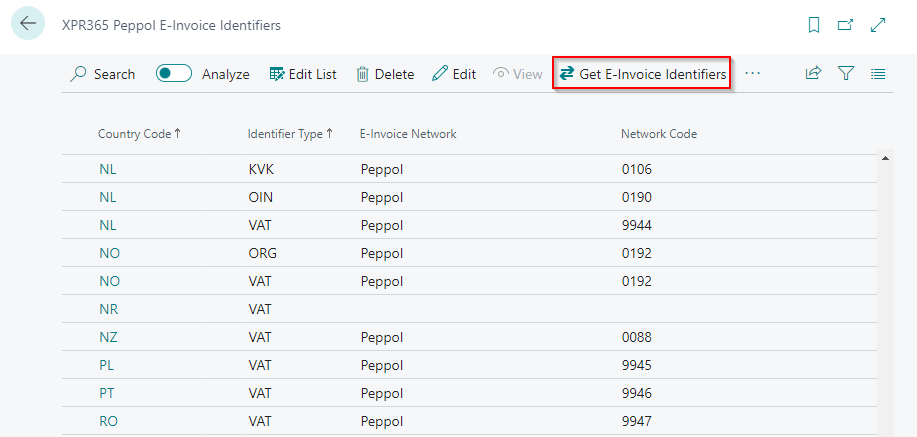
Example: For the Netherlands, you have three identifiers:
* KVK, Chamber of commerce number
* OIN, Organisatie-identificatienummer
* VAT, Netherlands VAT number
To set E-invoice identifiers
The identifiers can be set on the customer card and the vendor card.
- Choose the
 icon, enter Vendors, and then choose the related link.
icon, enter Vendors, and then choose the related link. - Open the Vendor Card page for the vendor, and then choose the E-Invoice Identifiers action.
- On the E-Invoice Identifiers page, select the Identifier Type and fill the Identifier for this vendor.
- Select the preferred identifier if applicable.