 BigCommerce
BigCommerce
Set Up Product Price Calculation
When you import new products from BigCommerce into Business Central, the BigCommerce prices are adopted in Business Central. From then on Business Central becomes master and the prices in BigCommerce will be overwritten with the prices from Business Central.
xpr365 BigCommerce needs some settings to manage the process of defining and exporting prices.
Note
- The New sales pricing experience feature needs to be enabled in Business Central.
- In the Store Info you can find whether prices in your store are including or excluding tax. Based on this setting, the calculated prices are including or excluding VAT.
- When price lists are defined, they take precedence over the product price. For more information, see Sync Price Lists.
To set up the price calculation
- Choose the
 icon, enter XPR365 BigCommerce Stores, and then choose the related link.
icon, enter XPR365 BigCommerce Stores, and then choose the related link. - Open the relevant store.
- Go to the Price Calculation FastTab. The following table describes the settings.
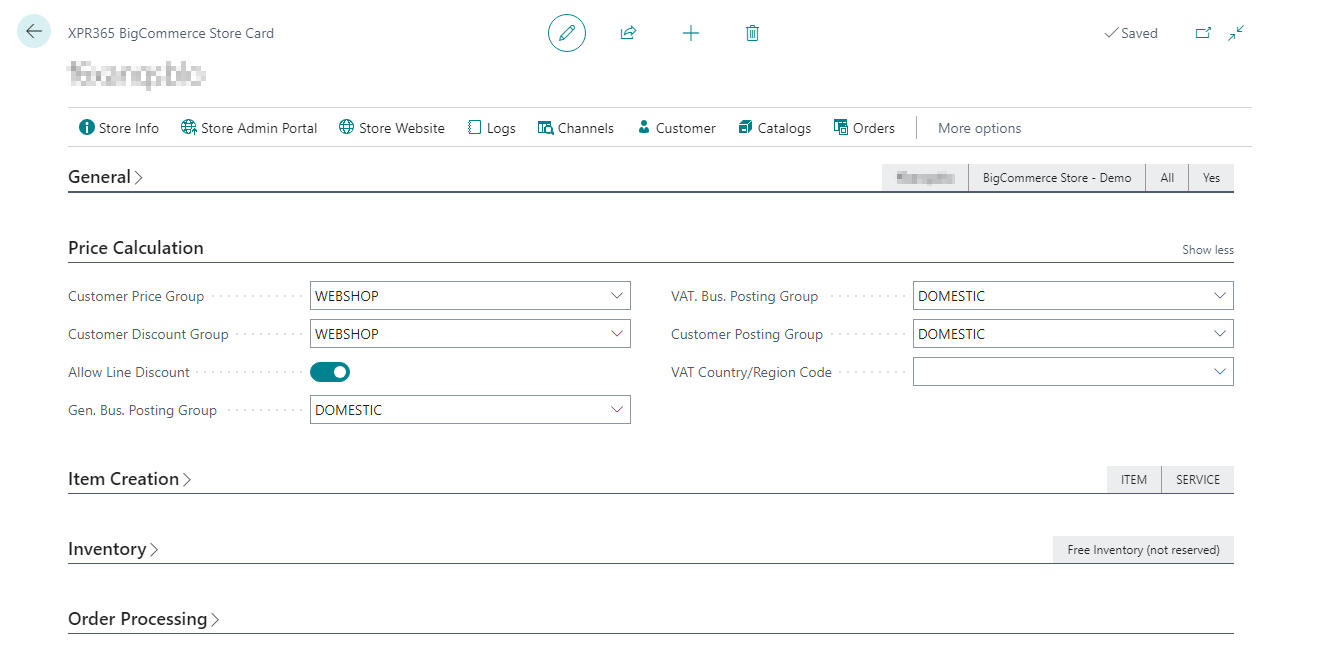
| Field | Description |
|---|---|
| Customer Price Group | The sales price of this customer price group is taken. If no group is specified, the price on the item card is used. |
| Customer Discount Group | Determines the discount to use. |
| Allow Line Discount | Specifies whether you allow line discount when calculating prices for BigCommerce. This setting applies only for prices on the item. Prices for customer price groups have their own checkbox. |
| Gen. Bus. Posting Group | Specifies which General Business Posting Group is used to calculate prices in your store. |
| VAT. Bus. Posting Group | Specifies which VAT Business Posting Group is used to calculate prices in your store. |
| Customer Posting Group | Specifies which Customer Posting Group is used to calculate prices in your store. |
| VAT Country/Region Code | Specifies which VAT Country/Region Code is used to calculate prices in your store. |
The calculation of the product price follows the steps below:
- Is there a valid price in the set customer price group?
If yes, this price is used.
If no, - Is there a valid price for all customers?
If yes, this price is used.
If no, - The unit price on the item card is used.
Depending on the settings, a discount will be applied on the price.