 BigCommerce
BigCommerce
Synchronize Price Lists
Besides general product prices in Business Central, you might have set price and discount strategies by creating Sales Price lists. These Sales Price Lists can be synchronized to Price Lists and customer groups in your BigCommerce Store.
Note
- The New sales pricing experience feature needs to be enabled in Business Central.
- When price lists are defined, they take precedence over the product price.
There are different types of price lists:
- Sales prices/discounts for a specific customer (C)
- Sales prices for a customer price group (CPG)
- Sales discounts for a customer discount group (CDG)
- The combination of sales prices for a customer price group and sales discounts for a customer discount group (CPG/CDG)
To synchronize prices lists
We recommend to schedule the price list sync to run automatically at night. Learn more at Schedule recurring tasks.
To perform the sync manually:
- Choose the
 icon, enter XPR365 BigCommerce Stores, and then choose the related link.
icon, enter XPR365 BigCommerce Stores, and then choose the related link. - Choose the Price Lists action to open the price list.
On the XPR365 BigCommerce Price Lists page, choose the Create Price Lists action to
- Calculate price lists based on the different price list types in Business Central (C, CPG, CDG, CPG/CDG).
- Create and synchronize these price lists to BigCommerce Price Lists.
- Create customer groups based on the price lists to link customers and companies to the correct price list. In BigCommerce a single price list can be applied to multiple customer groups; however, a customer group can only be assigned to a single price list at a time.
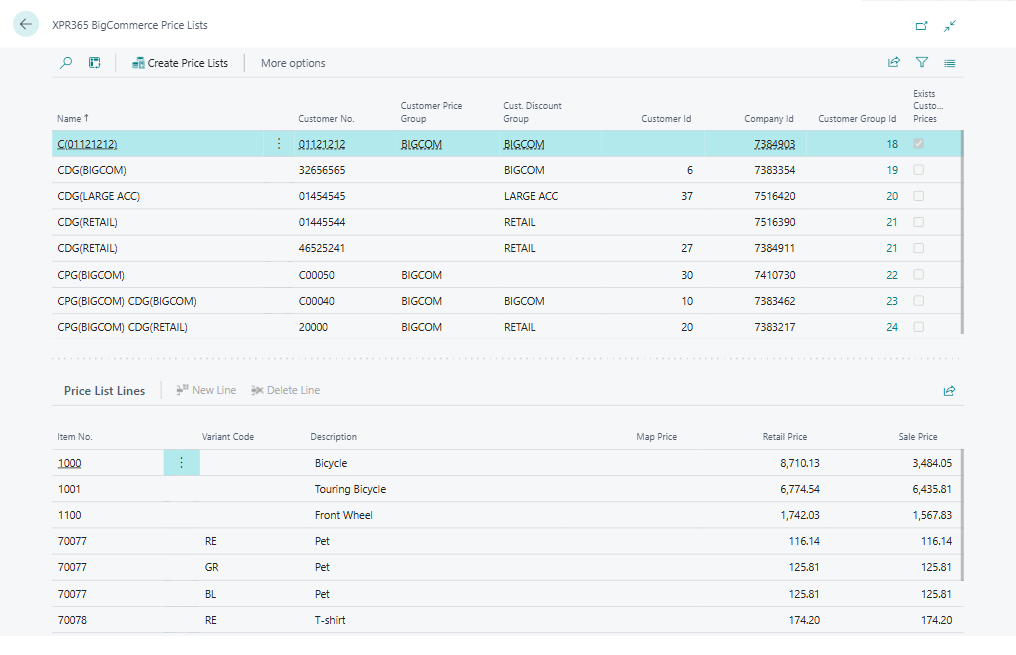
Note
- In the Store Info you can find whether prices in your store are including or excluding tax. Based on this setting, the calculated prices are including or excluding VAT.
- Only Active sales price lists are taken into account.
- Prices are calculated on today's date.