 Microsoft Dynamics 365 Business Central
Microsoft Dynamics 365 Business Central
Get Started with the App
To set up a connection between your BigCommerce store and your Microsoft 365 Dynamics Business Central environment, you must do a couple of things first.
Prerequisites
You must have:
- A BigCommerce acount
- A BigCommerce online store
Install the xpr365 Microsoft Dynamics 365 Business Central app in your BigCommerce store
To be able to connect your store with Business Central, you need to install the xpr365 Microsoft Dynamics 365 Business Central app in your BigCommerce store. This app will open a communication channel for Business Central.
- Open the web page BigCommerce Apps & Integration page.
- Search for the xpr365 Microsoft Dynamics 365 Business Central app.
- Select the Get this app button and follow the wizard.
- Copy the code that you find after Your code to use in Microsoft Dynamics 365 Business Central to access your store is:. You need this code to set up your store in Business Central.
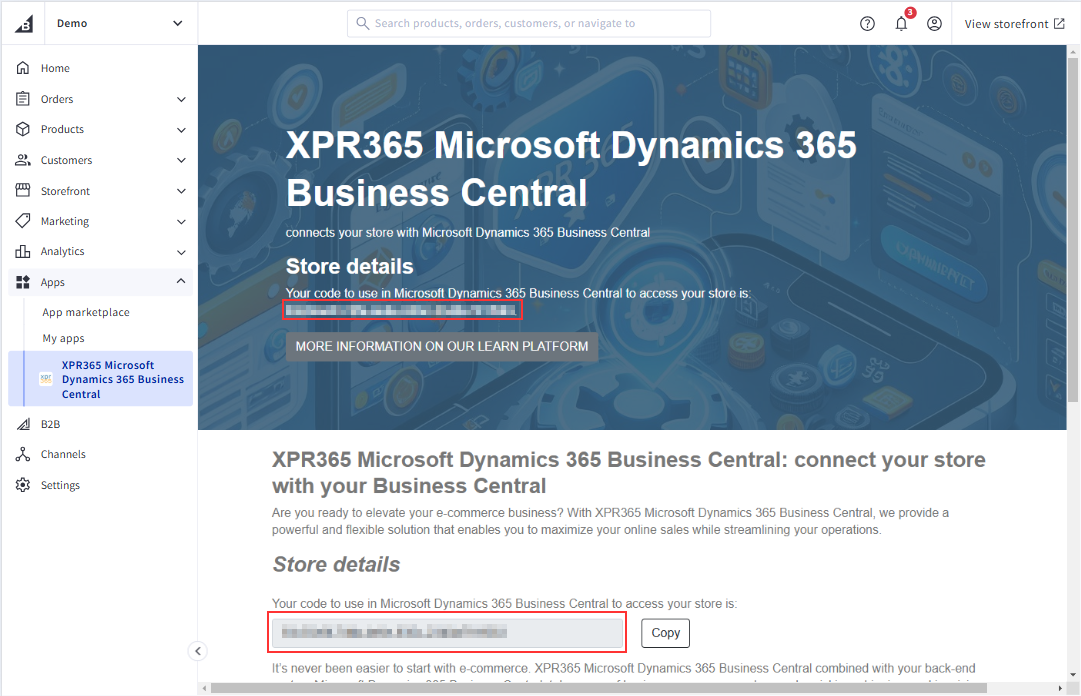
For more information how to set up the connection in Business Central, see Connect your store with Business Central.