 Peppol by Billit
Peppol by Billit
Set Up Document Sending Profile
To set up a document sending profile
If you do not use the assisted setup, you can manually set up the PEPPOL document profile.
On the Document Sending Profiles page, you set up a sending profile for PEPPOL that you can select in the Document Sending Profile field on the customer card.
- Choose the
 icon, enter Document Sending Profiles, and then choose the related link.
icon, enter Document Sending Profiles, and then choose the related link. - On the Document Sending Profiles Page, choose the New action.
- Select Through Document Exchange Service in the Electronic Document field.
- Select PEPPOL BIS3 in the Format field.
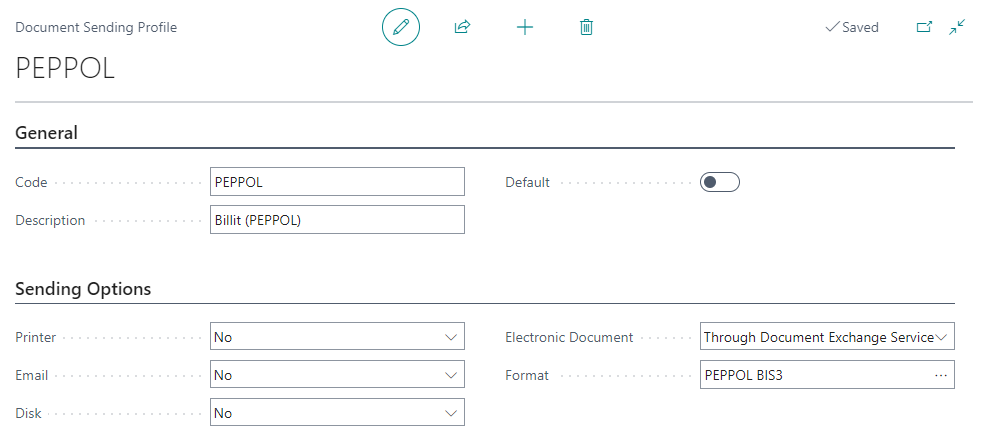
To specify a sending profile on a customer card
- Choose the
 icon, enter Customers, and then choose the related link.
icon, enter Customers, and then choose the related link. - Open the card of the customer who you want to set up PEPPOL for.
- In the Document Sending Profile field, select the profile that you have set up as described in the previous procedure.