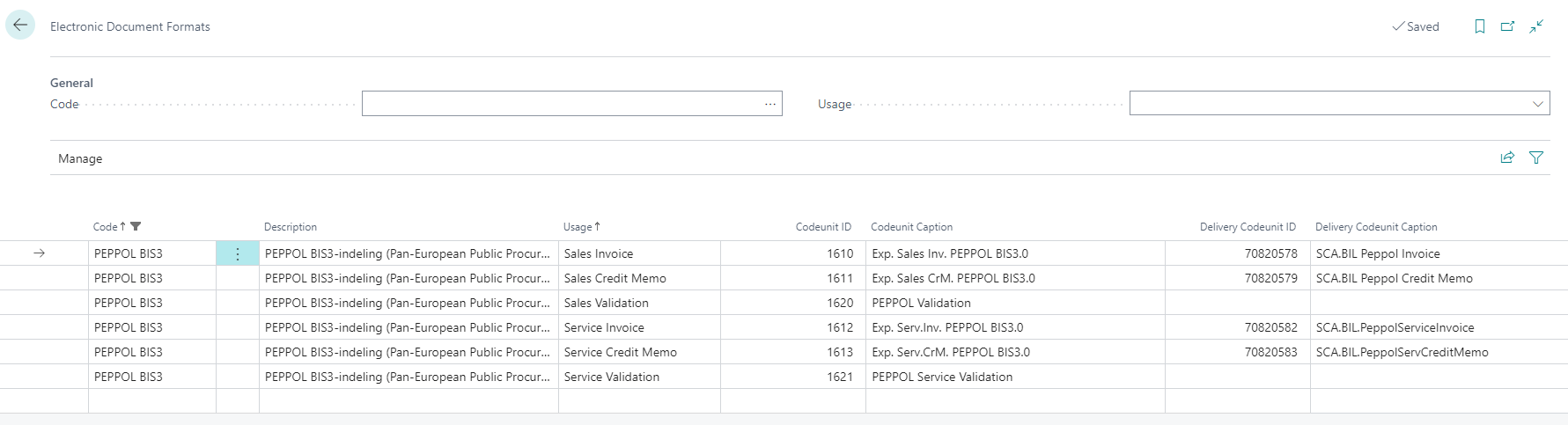Peppol by Billit
Peppol by Billit
Set Up Electronic Document Formats
The format in which the outgoing documents are sent, must be defined.
If you do not use the assisted setup, you can manually set up electronic documents.
To set up Electronic Document Formats
- Choose the
 icon, enter Electronic Document Formats, and then choose the related link.
icon, enter Electronic Document Formats, and then choose the related link. - Define the PEPPOL BIS3 format for the sales invoice, sales credit memo, service invoice and service credit memo as follows:
| Usage | Codeunit ID | Delivery Codeunit ID |
|---|---|---|
| Sales Invoice | 1610 | 70820578 |
| Sales Credit Memo | 1611 | 70820579 |
| Sales Validation | 1620 | |
| Service Invoice | 1612 | 70820582 |
| Service Credit Memo | 1613 | 70820583 |
| Service Validation | 1621 |