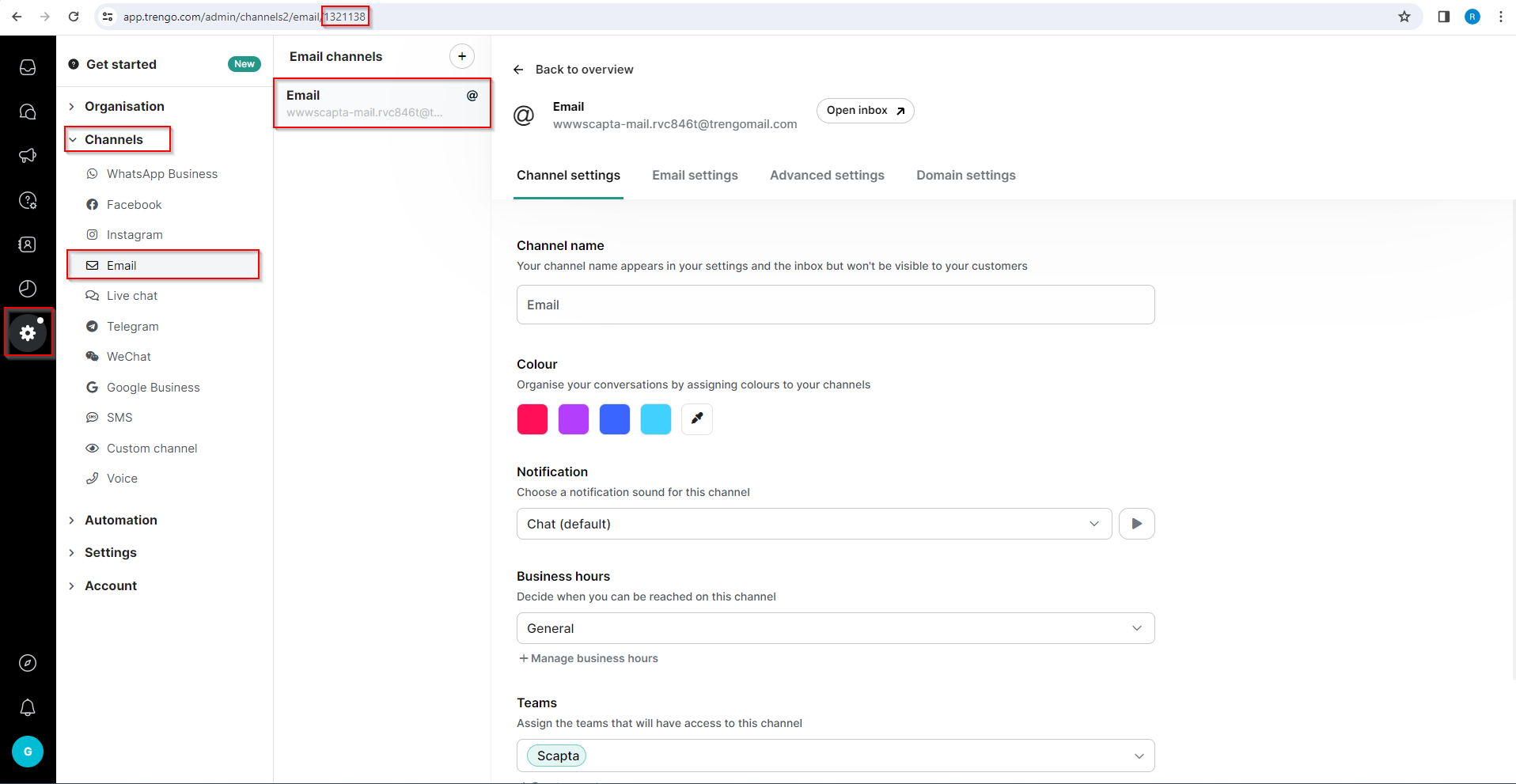Trengo
Trengo
Set up Channels
In Business Central it must be defined though which channels communication can take place.
- Choose the
 icon, enter XPR365 Trengo Setup, and then choose the related link.
icon, enter XPR365 Trengo Setup, and then choose the related link. - Choose the Channels action to go to the overview of the channels.
- Set the channels you want to use. The following channels are currently available:
- SMS
- WhatsApp
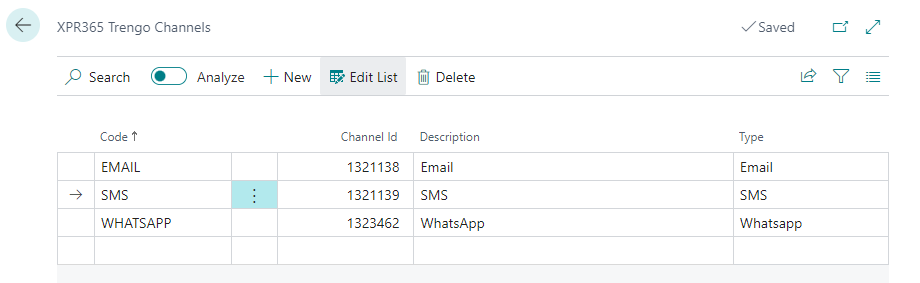
The Channel id can be found in the Trengo app. - Open the Trengo app and log in.
- Go to Settings > Channels > Select the channel.
- You will find the ID in the URL.