 Trengo
Trengo
Enable xpr365 Trengo
Before communication can take place from Business Central via Trengo, xpr365 Trengo must be activated.
- Choose the
 icon, enter XPR365 Trengo Setup, and then choose the related link.
icon, enter XPR365 Trengo Setup, and then choose the related link.
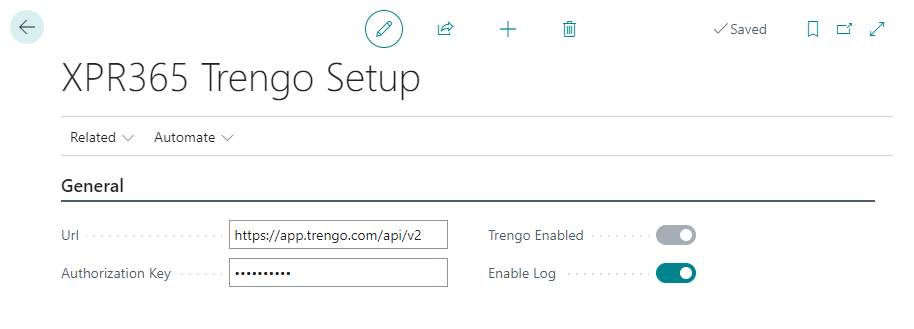
- Fill in the URL field with https://app.trengo.com/api/v2.
- Fill in the Authorization Key field with the API token that can be obtained in the Trengo app.
- Open the Trengo app and log in.
- To to Settings > Settings > Apps & Integrations > Rest API
- Generate an API token
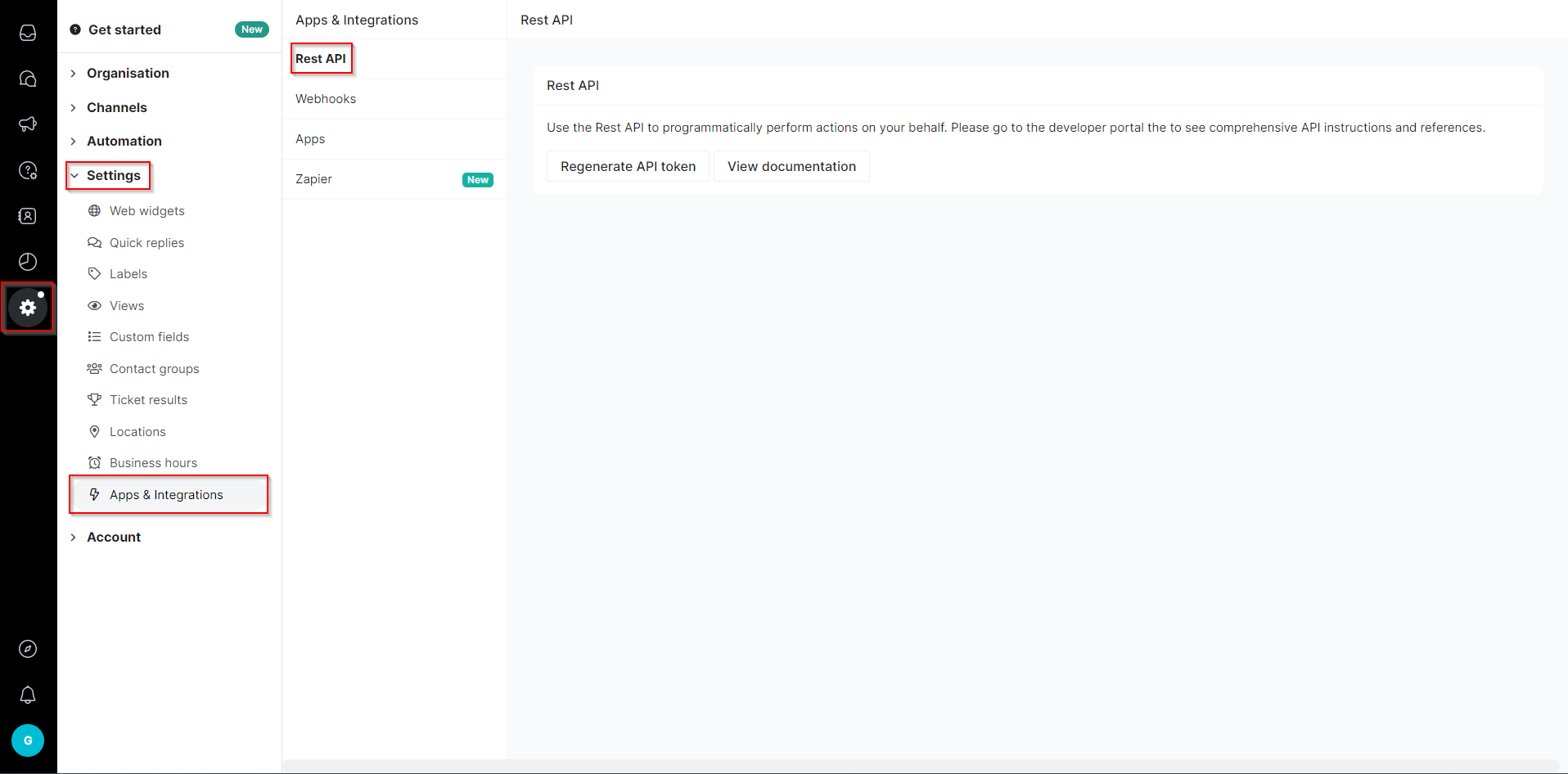
Trengo is automatically enabled when the URL and the autorization key have been entered.